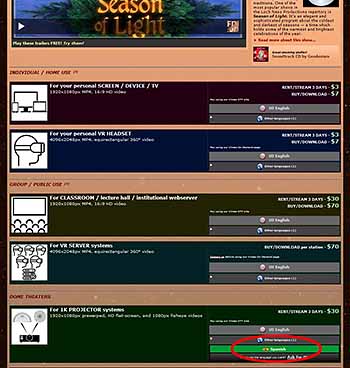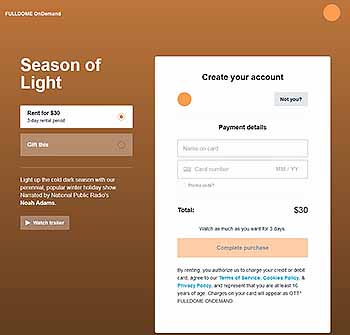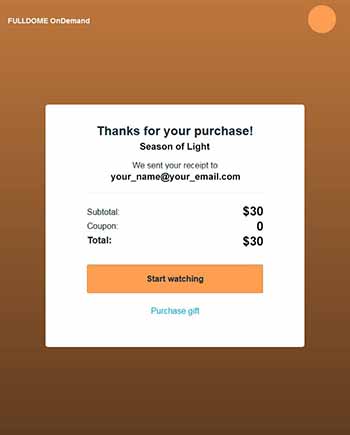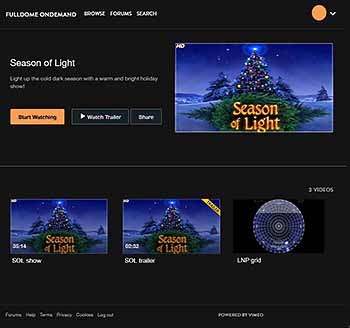Can you send videos from your Web browser to your projector? Try it!
 HD 1920x1080px - Mirror Prewarped
HD 1920x1080px - Mirror Prewarped 1K 1080x1080px - Fisheye
1K 1080x1080px - Fisheye 2K 2160x2160px - Fisheye
2K 2160x2160px - Fisheye 4K 3840x2160px - Mirror Prewarped
4K 3840x2160px - Mirror Prewarped
Movie playing smoothly? Video going to your projector? Great!
That's all you need to...
|
|
• The ability to stream a Web video — from a desktop computer or mobile device — directly to your projector.
• Strong, reliable Internet access.
• A small amount of available moolah on your charge card.
FULLDOME OnDemand is best suited for those with standard spherical mirror/HD projector setups, such as:


• Warped Media from Ash Enterprises
• Newtonian systems from e-Planetarium
Also, single-channel full fisheye lens systems, such as:
• Digitarium models from Digitalis Education Solutions
• Digital Starlab models from Starlab
• MEDIAGLOBE models from Konica Minolta
• Advanced fulldome systems, such as Digistar 6 from Evans & Sutherland, allow for incoming video sources to be streamed and mapped to the surface of a hemisphere model. We've made this work with FULLDOME OnDemand! Ask us for more details.
• If you're used to working with big, sliced, pre-loaded movie files...
Sorry, FULLDOME OnDemand streams single-channel videos. You should play them in your portable dome!
• If you have sketchy Internet access...
While Vimeo OTT's servers are quite capable, you'll want to do all you can to minimize the chances of showing a "Buffering..." spinner to audiences. Try this tip for pre-buffering the stream. We do note a user reported that even a 4G smartphone can stream our videos. You just need a phone capable of outputting an HDMI signal, and the appropriate cable. You'll just have to try it!
• If your projector can't properly scale a fullscreen square fisheye or prewarped mirror rectangle...
it may squash the incoming image. Then there will be black bars on the sides of the display, so the geometry will be off when projected on the dome or bounced off the spherical mirror. You'll just have to try it! Experiment with our grids and trailers, and see for yourself what happens.
• If your fulldome system makes it difficult to route around the planetarium control software...
With FULLDOME OnDemand, you're playing an Internet video in a Web browser; you aren't using the planetarium software. You might need to run your browser on another device, and plug it into the External Video input on the projector. The gyrations needed to set up these conditions may prove daunting for some. You'll just have to try it! Experiment with our grids and trailers, and see for yourself what happens.
Pick your show, Pay, and Play...
• From the menu bar, choose ![]() BROWSE SHOWS and scroll the page to select the movie you want.
BROWSE SHOWS and scroll the page to select the movie you want.
• Then, from the show's page, choose the appropriate button and language for the usage category you want.
• The Purchase page appears; you submit your online payment info (pretty standard e-commerce stuff).
• After the payment is processed. A Thanks page will appear with a button.
• Select it, and you go to the show's Watch page.
Choose the show, trailer or grid you want, and send your device's video display fullscreen to your projector.
Press PLAY and enjoy!
It's that easy!
 Frequently Asked Questions...
Frequently Asked Questions...